Adobe Photoshop Tools Crossword Puzzle
Adobe Photoshop Tools crossword puzzle printable. Download, print and start playing. You can add your own words to customize or start creating from scratch.
Recommended: Check out this Advance Crossword Maker to create commercial use printable puzzles.
Title
Words List(answer : question or clue)
Shuffle questions
Font / Cell Box Style
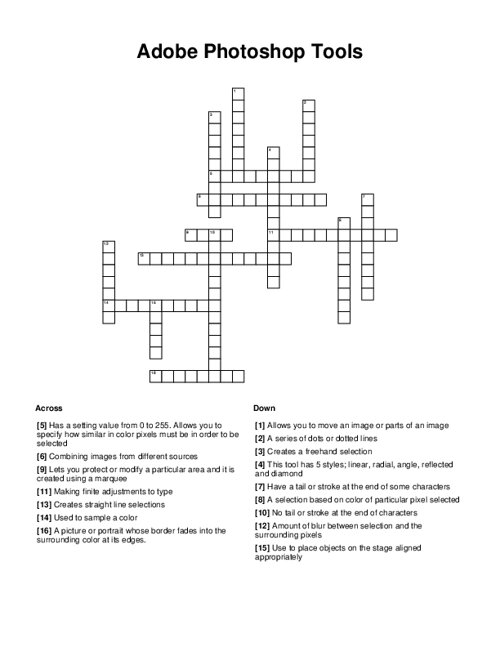
Make sure to regenerate the puzzle to apply any changes.
Select an option:
Download Print
Try this another Crossword Puzzle Maker with different layouts.
Download will include unfilled worksheet and an answer key sheet.





