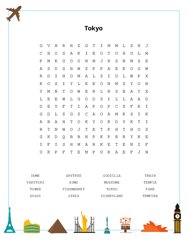Word Search Maker
Create your own word search puzzles with this word search generator. Choose from the pre-made templates or create random puzzles with solution using your own words list.
Recommended: Check out this Advance Word Search Maker to create commercial use printable puzzles.
Title
Words List
Theme
Grid Size
Font
Columns
Difficulty
Cell Border
Title
Grid
Words
Click 'generate' button to make puzzles
Download Print
Try this another Easy Word Search Puzzle Maker
NOTE: Puzzle contains randomly generated words so be sure to proofread carefully before using. You can also regenerate the puzzle with new array of words.
What is a Word Search Puzzle?
A word search puzzle is basically find a combination of words placed in a grid. Those set of words can be placed horizontally, vertically or diagonally. Purpose of this puzzle is to find words that are hidden in the jargon of other words.
Most of the times the words that need to be searched are written at the bottom of the puzzle.
Benefits of playing Word Search Puzzles
Hard to believe but games and puzzles play an important part in keeping up our mental health. Such puzzles stimulate the brain activities, this helping us stay focused and increased concentration.
They are helpful for kids and adults to learn and memorize new vocabulary words, historical events, popular destinations, interesting characters and so much more.
Word Search Generator Tool
You can create your own custom word search puzzles with this Word Search Puzzle Generator. You can use variety of options to create such puzzles. Follow these steps to create your custom words search puzzles:
- Input the Title of the puzzle
- Create and input your Words List
- Select the Grid Size, like 10×10, 15×15, 20×20 etc
- Select the Font Style.
- Select the Difficulty Level of Easy or Normal
- Select the theme of your choice, if you wish.
- If you wish, you select to show cell borders or not.
- Lastly, select the color of Title, Grid and Words.
- Once all the options are set, click on “Generate New”.
- Select “Show Answers” button to see the answers.
- Once generated, download the puzzles as PDF or JPG formats.
- You can also Download Preview before actually downloading the puzzles.
- To see the existing word search puzzles, click on the “Brose Gallery” button.
- Print the puzzles and start playing.
What Kind of Word Search Puzzles Should I Make?
When you are customizing a word search puzzle, it is entirely up to you to include the type of words you want to use in your word search puzzle.
To keep the players interested, make sure to use the words that are not too long in length. Try to avoid phrases that can get mixed up easily with other words.
Avoid words that require special characters, punctuation marks or numbers.
PLEASE NOTE: After you create your puzzle, proofread carefully to make sure that offensive or unintended words are not used. If you happen to come across any, you can generate another puzzle by following the steps above.